If you’re like any other Harvard student, you likely get approximately 30 emails an hour. Add to this that you rarely have time to skim them, let alone read in depth, and you’re suffering from an oversaturation of information that might not even be relevant to you. Read on for some tips of how to make sure you’re getting the information you want and how to streamline your experience search.
Customize your MCS Newsletter to highlight you career areas of interest:
Visit the MCS website homepage and click the “Customize Your Newsletter” tab. This will allow you to receive communications highlighting events, resources and blogs focused in your career interest areas.

Instructions to Join the Recruiting Email List:
Sign in at this link. You will be taken to a page to select your preferences. Under “Build Career Skills”, select “Engage with Employers” (see screenshot below). Once this box is checked off, you will be signed up for the Recruiting Email List.
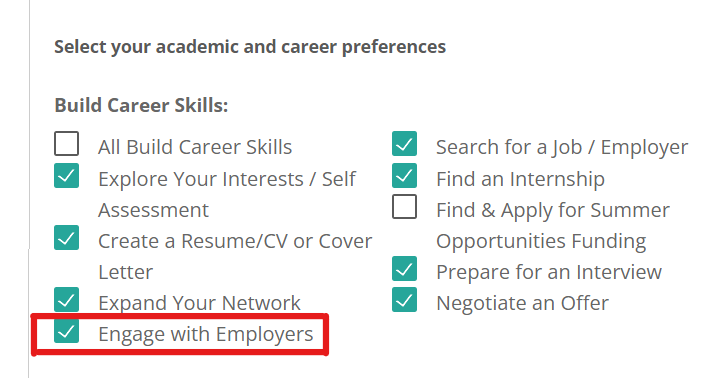
Create a saved “Search Agent” in Crimson Careers:
Automatically receive an email with new opportunities, right when they’re posted. Login to your Crimson Careers account, and click the “Jobs & Internships” tab. Then enter an optimal keyword and/or other important criteria (for example, choosing a specific location if that is an important factor for you, or selecting a specific “Position Type” such as job, internship, or recruiting positions). Click the “Search” button. Finally, after running the first search, select the “Create Saved Search” option, where you can give the saved search a title and indicate the frequency you would like it to run.

Follow employers in Crimson Careers:
Get alerts when your aspirant employers and organizations post a new opportunity, advertise an information session or coffee chat, or sign up to attend a career fair. After logging in to Crimson Careers, navigate to the “Employers” tab, and use the keyword box to enter the name of the company. Click the “Follow” button. Hot tip: clicking into the company profile can yield other information, like recruiting contacts (and their emails!) at the organization.




